[et_pb_section bb_built=”1″ _builder_version=”3.0.60″ transparent_background=”on” custom_padding=”0px||0px|” background_color=”rgba(255,255,255,0)”][et_pb_row][et_pb_column type=”1_2″][et_pb_text _builder_version=”3.0.92″ background_layout=”light”]
Lots of Traffic, But No Sales?
So you have finally launched your e-commerce store with WooCommerce, that’s great! Buuuut…. you have few or even zero sales. You know that in order to encourage sales, you need reviews. But without reviews, you can’t get sales. You see traffic coming to your site, but it’s just not converting and you are now staring out your office window wondering “What next?”. What you need is a way to build customer trust in your store, beyond just offering great pricing, fast shipping and high quality lifestyle shots. You need social proof.
High Cart Abandonment?
On average, 70% of e-commerce shopping carts are abandoned before purchase. The main reasons for this are higher than expected shipping costs and lead times, and lack of trust in your store. You need to be able to convince buyers that your store is legitimate, has a loyal following of buyers and delivers high quality and valuable products to its customers which solve their problems. You need social proof. Sure you can add some fake reviews reviews to your site with 4 and 5 star ratings… You can add long-winded fictional testimonials about the quality of your products and how fast the shipping was. But is that ethical, or even believable? You need authentic and REAL social proof.
[/et_pb_text][et_pb_text _builder_version=”3.0.92″ background_layout=”light”]
Amazon’s 3 Review Minimum
Did you know that Amazon has now surpassed Google for the most searches for online shopping? And that 55% of shoppers check Amazon first before buying products elsewhere? On Amazon, you really can’t get any sales traction until you have at least 3 reviews over 4 stars. Here’s a shot of a new product I launched on Amazon.ca in a very crowded dry bag niche. Notice how I added value by bundling the 2 dry bags with 2 phone cases and a pouch? Clever eh? Well, still not clever enough without some reviews. Luckily, once I was able to get them, I saw a few sales a day.
How Can Social Proof Help?
Well then, what is “social proof” exactly and how does it help you make more e-commerce sales? Well, social proof is really just a demonstration that other people have made a choice to buy a product or service. Social proofs make online customers feel more comfortable purchasing from an e-commerce store. Online shoppers feel much more comfortable buying from a store if they know others have done it — and had pleasant experiences. Social proofs for an online business include its social media followers, product reviews, and blog posts or news articles that mention the company. These are all forms of validation that legitimize a business in the eyes of consumers. Any Amazon seller knows that you really don’t start to get any sales velocity until you have at least 3 to 5 reviews of 4 or 5 stars. It just makes sense.
Why Social Proof Works
Studies show that people are more likely to do something when presented with evidence that others have done it. Social proof makes it more likely that people will buy at your e-commerce store. Seeing other individuals from the same geographic area, same gender buying the same products reinforces buying decisions. Knowing others have engaged with a business creates immediate trust and indicates your company provides quality service
- 27 percent of online customers regularly use reviews
- 72% trust reviews as much as personal recommendations
- 65% of consumers read between 2 and 10 reviews
[/et_pb_text][/et_pb_column][et_pb_column type=”1_2″][et_pb_image _builder_version=”3.0.92″ src=”https://www.charlwood.com/wp-content/uploads/2017/12/social-proof1-1.jpg” show_in_lightbox=”off” url_new_window=”off” use_overlay=”off” always_center_on_mobile=”on” force_fullwidth=”off” show_bottom_space=”on” /][et_pb_testimonial _builder_version=”3.0.60″ author=”Gayle Tremblay” job_title=”Marketing” company_name=”Tremble Apparel” url_new_window=”off” quote_icon=”on” use_background_color=”on” quote_icon_background_color=”#f5f5f5″ background_layout=”light” text_orientation=”center” border_style=”solid” border_radii_portrait=”on||||”]
Letting your clients know that your online store is busy is key. Using a WordPress plugin like Live Social Proof is a great way to show real customers buying behaviour. You can also display products that you want to push to encourage behaviour!
[/et_pb_testimonial][et_pb_image _builder_version=”3.0.60″ src=”https://www.charlwood.com/wp-content/uploads/2017/11/social-proof-drybag-amazon.jpg” show_in_lightbox=”off” url_new_window=”off” use_overlay=”off” sticky=”off” align=”left” always_center_on_mobile=”on” border_style=”solid” force_fullwidth=”off” show_bottom_space=”on” animation_style=”slide” animation_duration=”500ms” animation_intensity_slide=”10%” animation_direction=”left” /][et_pb_testimonial _builder_version=”3.0.60″ author=”Jake Hanson” job_title=”Founder” company_name=”Dragon Taekwondo ” url_new_window=”off” quote_icon=”on” use_background_color=”on” quote_icon_background_color=”#f5f5f5″ background_layout=”light” text_orientation=”center” border_style=”solid” border_radii_portrait=”on||||”]
By displaying live sales notifications using the Social Proof WordPress plugin on our e-commerce store, we were able to increase cart conversions significantly. In fact, it reduced our cart abandonment rate by over 27%!
[/et_pb_testimonial][et_pb_image _builder_version=”3.0.60″ src=”https://www.charlwood.com/wp-content/uploads/2017/11/lakeandsea-sales-proof2.jpg” show_in_lightbox=”off” url_new_window=”off” use_overlay=”off” sticky=”off” align=”left” always_center_on_mobile=”on” border_style=”solid” force_fullwidth=”off” show_bottom_space=”on” animation_style=”slide” animation_duration=”500ms” animation_intensity_slide=”10%” animation_direction=”left” /][et_pb_button _builder_version=”3.0.91″ button_text=”Buy Live Social Proof Now” button_url=”https://www.charlwood.com/product/live-social-proof/” url_new_window=”off” background_layout=”light” custom_button=”on” button_icon_placement=”right” button_alignment=”center” animation_style=”fade” button_bg_color=”#ff8b1f” /][/et_pb_column][/et_pb_row][et_pb_row][et_pb_column type=”2_3″][et_pb_text _builder_version=”3.0.91″ background_layout=”light”]
Add Live Social Proof To Your Site
OK, we want to make this easy for you, and have a great WooCommerce plugin that will do the job. We are happy to announce that we want to give you an incredibly cheap deal on our “Live Social Proof” WordPress plugin. We are pricing it at only $25 Dollars (normally $45) for a limited time! Yup, cheaper than other quality WordPress plugin out there, and it will pay for itself in the first few sales you get by increasing trust and decreasing your cart abandon rate. You can see this very plugin live on this site, appear in the bottom left corner with current/past sales for this actual plugin. Click here or the Buy Now button below to get it now.
Installation Instructions
- Live Social Proof requires that the WooCommerce core plugin be installed in your WordPress website.
- Purchase and then Download the Live Social Proof zip file. Go to your WordPress Dashboard / Plugins and Add New plugin.
- Once installed and activated, go to the Dashboard / WooCommerce / Settings menu.and click on the Live Social Proof tab in the top right of the page.
- In the Pop-up Settings page, check the first box to “Enable Pop-up Notification” and review all the settings you would like that control how the pop-up will appear, it’s font colours, text show, duration and so on and be sure to click the blue “Save Changes” button at the bottom.
- You may wish to click on the “Inspirational Orders” link at the top of the page to then “Add New Order” to see how your Live Sales Notification popup will appear. Be sure when entering an order to select “Inspirational Order” in the pull-down menu under “General Details”. Once Billing and Shipping details are added, then click “Create” at the top right of the page to save this order.
- You may wish to add your orders (or inspiration orders) to a widget so they appear in a scrolling menu format in a sidebar. Do this by visiting the WooCommerce / Settings menu in the “Live Social Proof” tab and clicking on the top left link “Widget Settings“.
Download The Live Social Proof Plugin
We offer a 30 day money back guarantee. If you are not 100% fully satisfied with this plugin, and find it of no use, then please contact us for a full refund. I personally have been coding plugins in WordPress for over 8 years, and have even sold a profitable WordPress business just this past year. I can stand behind this plugin and others that I’m developing with my team. See screenshots at the bottom of this page.
Sincerely,
Chris Charlwood
Charlwood eMarketing
www.charlwood.com

[/et_pb_text][et_pb_button _builder_version=”3.0.91″ button_text=”Buy Live Social Proof Now” button_url=”https://www.charlwood.com/product/live-social-proof/” url_new_window=”off” background_layout=”light” custom_button=”on” button_icon_placement=”right” button_alignment=”center” animation_style=”fade” button_bg_color=”#ff8b1f” /][/et_pb_column][et_pb_column type=”1_3″][et_pb_text _builder_version=”3.0.91″ background_layout=”light”]
Live Social Proof Feature List:
- Display a pop-up or widget of live purchases
- Can be positioned on any side of your screen
- Add various dynamic fade or fly-in effects
- Show name, location, description, price & date
- Change text colors & show product image
- Live orders or create “inspirational” orders
[/et_pb_text][et_pb_cta _builder_version=”3.0.91″ title=”See Live Social Proof in Action” button_text=”View A Demo” button_url=”https://www.charlwood.com/product/live-social-proof/” url_new_window=”off” use_background_color=”on” background_layout=”dark” custom_button=”on” button_icon_placement=”right” header_font_size=”35″ use_border_color=”on” button_bg_color=”#8f1be8″ border_color_all=”#ffffff” /][/et_pb_column][/et_pb_row][et_pb_row][et_pb_column type=”4_4″][et_pb_text _builder_version=”3.0.91″ background_layout=”light”]
Screenshot Gallery
[/et_pb_text][et_pb_accordion _builder_version=”3.0.60″ border_style=”solid”][et_pb_accordion_item title=”Live Social Proof Popup”]
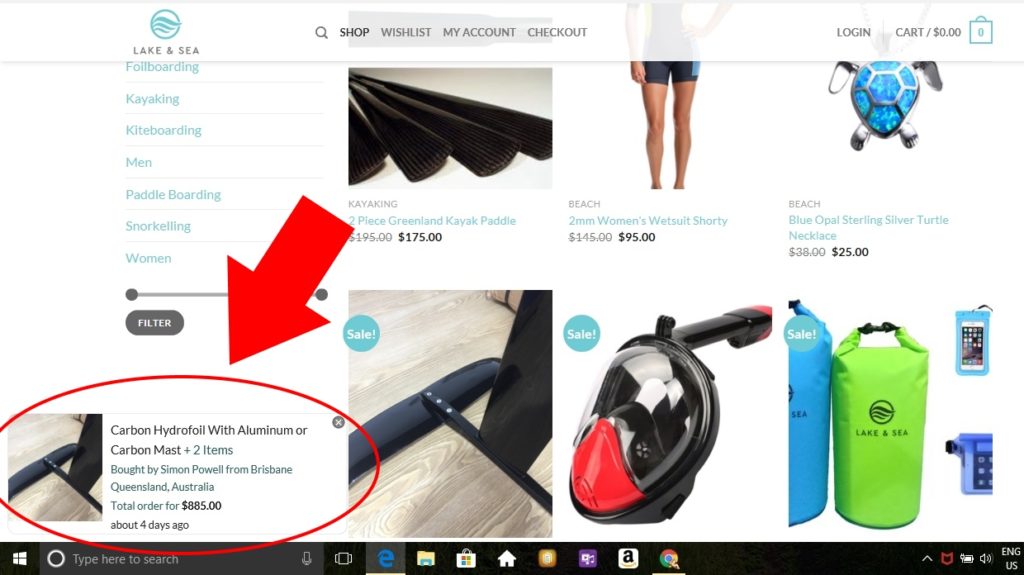
[/et_pb_accordion_item][et_pb_accordion_item title=”Live Social Proof Sidebar Widget”]
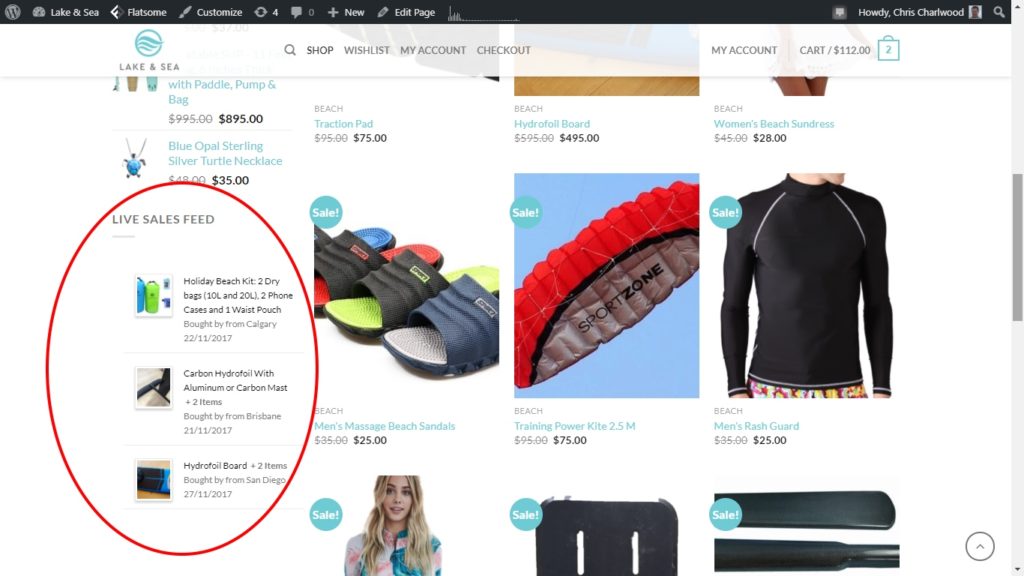
[/et_pb_accordion_item][et_pb_accordion_item title=”Pop-up Settings”]
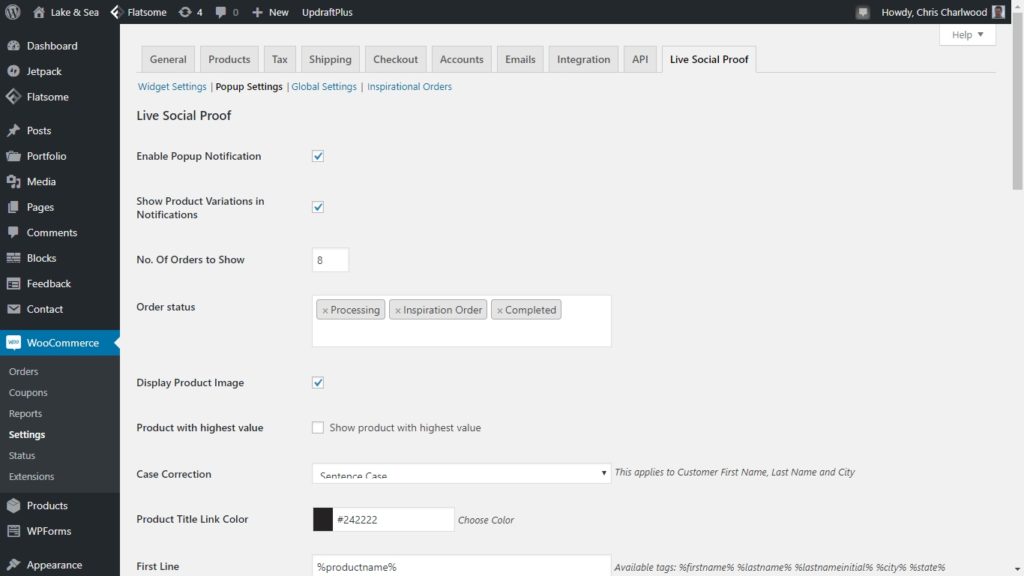
[/et_pb_accordion_item][et_pb_accordion_item title=”Widget Settings”]
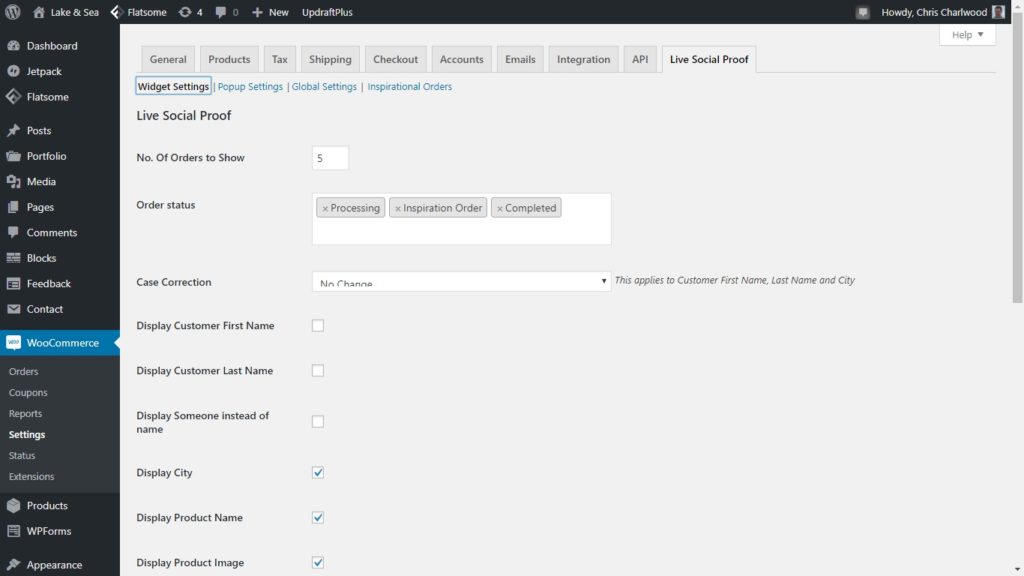
[/et_pb_accordion_item][et_pb_accordion_item title=”Global Settings”]
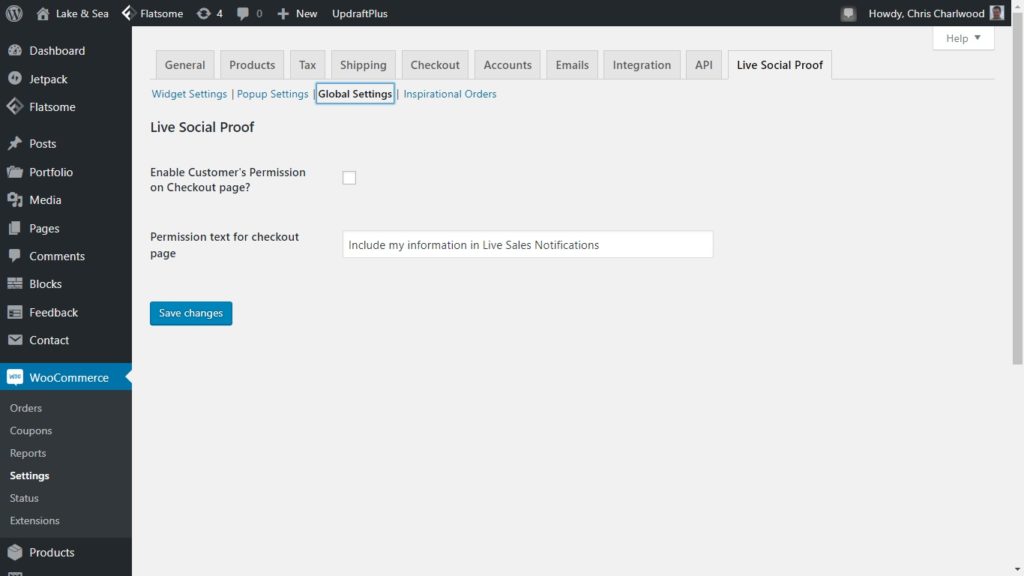
[/et_pb_accordion_item][et_pb_accordion_item title=”Inspiration Order”]
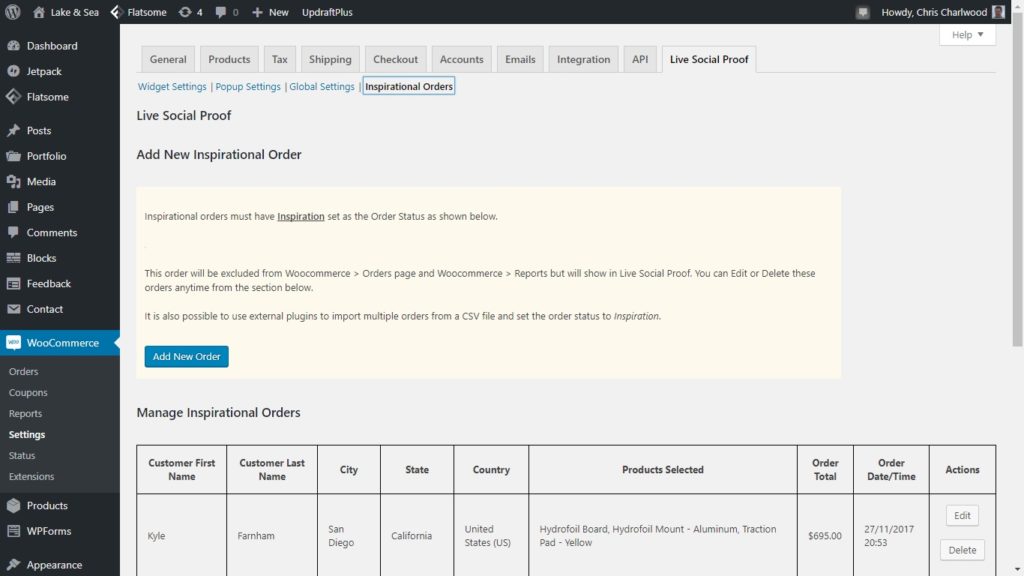
[/et_pb_accordion_item][et_pb_accordion_item title=”Inspiration Order Detail”]
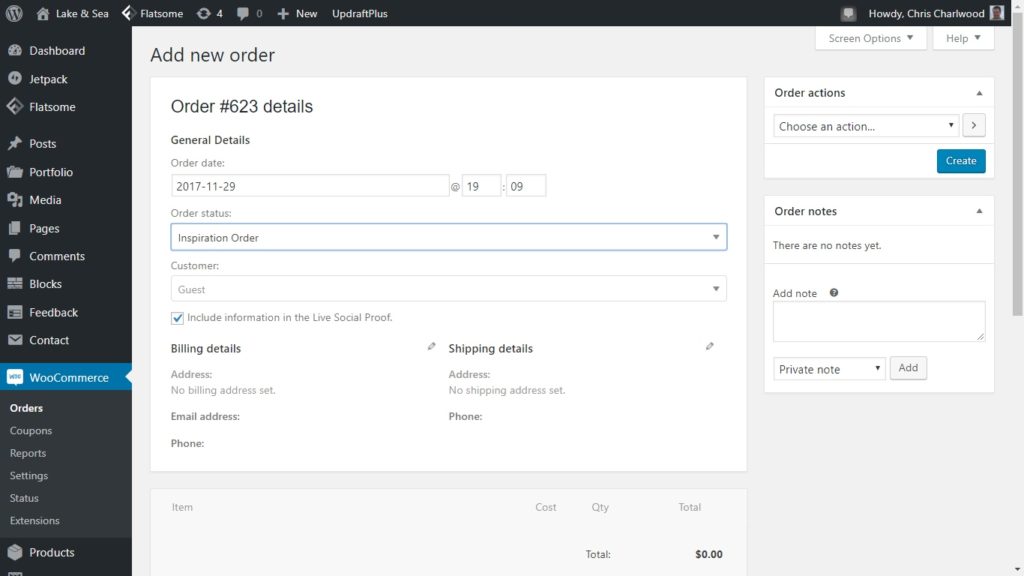
[/et_pb_accordion_item][/et_pb_accordion][/et_pb_column][/et_pb_row][/et_pb_section]